귀하의 무궁한 발전을 기원하며 질문 올립니다.
1. 우분투22.04.2에 Ngs1065Setup_x64.msi 파일을 다운받아 바탕화면에 옮겨두었습니다.
2. 유투브 등을 참고하여 일련의 명령어를 입력했습니다만...
cd Desktop/
Desktop ls
sudo wget -NP /etc/apt/sources.list.d/ https://dl.winehq.org/wine-builds/ubuntu/dists/jammy/winehq-jammy.sources
wine Ngs1065Setup_x64.msi
sudo wine Ngs1065Setup_x64.msi
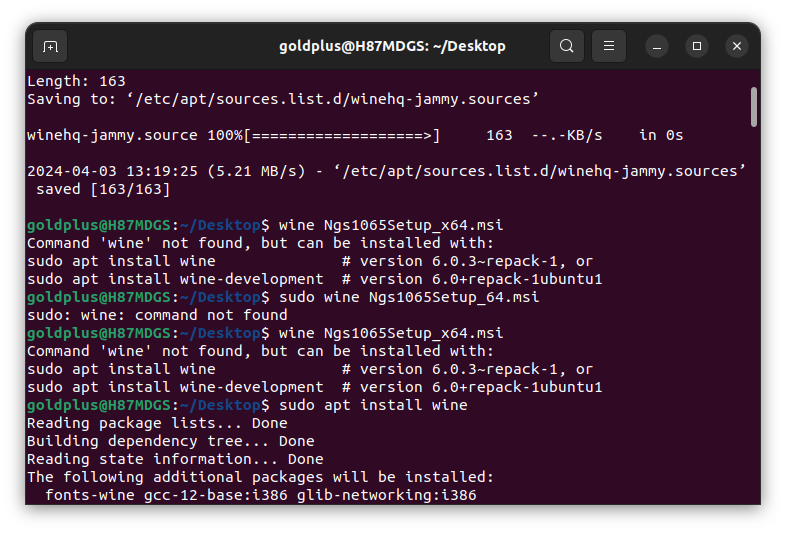
▲ 터미널 요약 Command 'wine' not found, but can be installed with: sudo apt install wine # version 6.0.3~repack-1, or sudo apt install wine-development # version 6.0+repack-1ubuntu1 |
sudo apt install wine
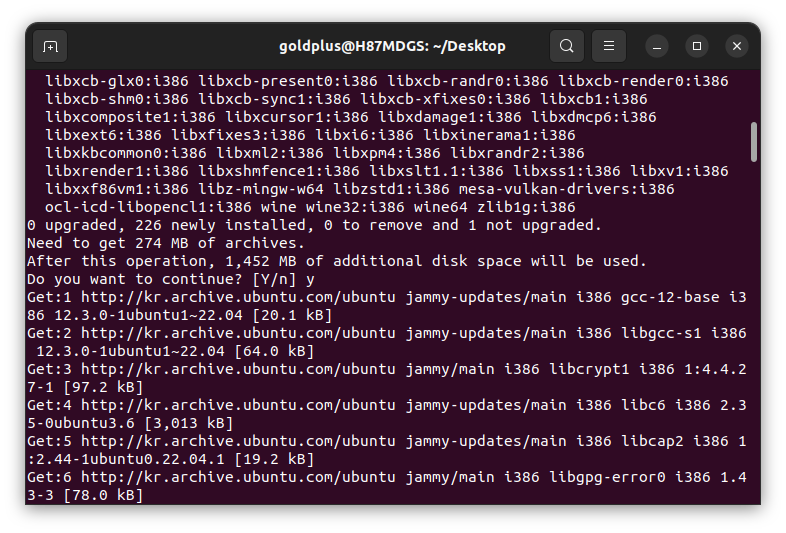
| ▲ 터미널 요약 Do yo want to continue? [Y/n] y |
wine msiexec /i Ngs1065Setup_x64.msi
wine Ngs1065Setup_x64.msi
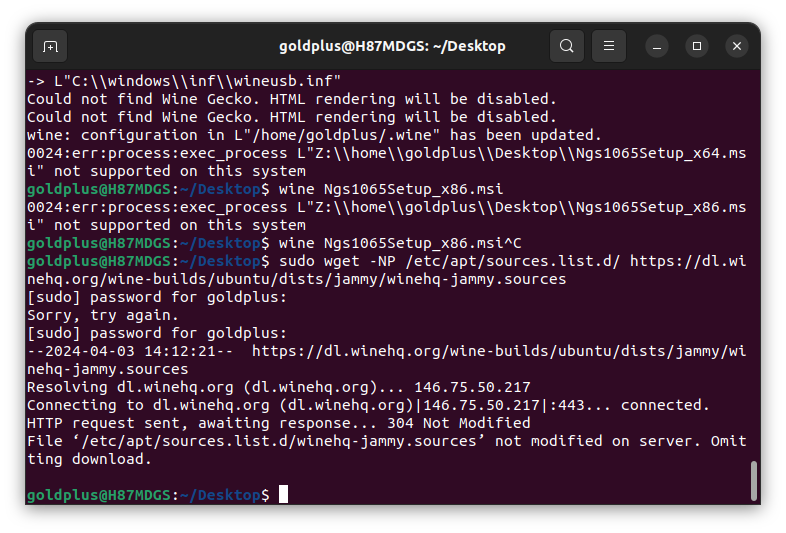
하다가 막혔습니다. 어떻게 입력해야 할까요..?



터미널에 sudo wine Ngs1065Setup_x86.msi 라고 입력해보니 wine같은 창이 뜨는가 싶더니 다음과 같이 오류가 납니다.
와인이 설치 과정에서 문제가 발생되었을까요?
The following signatures couldn't be verified because the public key is not available: NO_PUBKEY 76F1A20FF987672F
Reading package lists... Done
W: GPG error: https://dl.winehq.org/wine-builds/ubuntu jammy InRelease: The following signatures couldn't be verified because the public key is not available: NO_PUBKEY 76F1A20FF987672F
E: The repository 'https://dl.winehq.org/wine-builds/ubuntu jammy InRelease' is not signed.
N: Updating from such a repository can't be done securely, and is therefore disabled by default.
N: See apt-secure(8) manpage for repository creation and user configuration details.
윈도우용 프로그램을 리눅스에서 돌리려는 시도는 아마도 엄청난 삽질의 연속일 겁니다.
운좋게 화면을 띄웠다고 해도 제대로 동작하리라는 보장이 없습니다.
말씀대로 리눅스에서 돌리는 건 일단 포기하는 편이 나을 것 같습니다..
저장소의 사인용 키 설치하고 다시 해보세요