Mikrotik을 WireGuarden 서버로 설정하고, 노트북 및 스마트폰에서 VPN 연결을 하고자 합니다.
1\ 해당 용도로 아래와 같이 설정하면 될런지요 ?
2\ 아래 설정에서 192.168.1.0/24는 VPN 클라이언트의가 접속할 (외부) ip를 지정하면 되는 건지요 ? 예제로 한국 ip 대역
3\ 아래 WireGuarden 설정에서 VPN Client는 동일한 DHCP Pool에서 VPN Clien IP를 할당 받게 되는 것 일런지요 ?
4\ Mikrotik WIreGuarden 설정을 VPN Client에서 QR Code 로 입력하는 방법은 아직 GUI or CLI로 지원되지 않는 것 일런지요 ?
/interface wireguard add name=wg0
/interface wireguard set [find name=wg0] private-key=
/interface wireguard peer add [find name=wg0] public-key= allowed-ips=192.168.1.0/24
/ip firewall filter add chain=input src-address=wg0 dst-address=192.168.1.0/24 action=accept



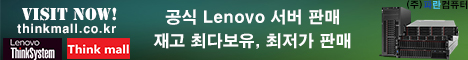
https://help.mikrotik.com/docs/spaces/ROS/pages/69664792/WireGuard#WireGuard-RoadWarriorWireGuardtunnel
2-> allowed-ips 라면 wireguard에 통신을 허용할 내부 IP 입니다. (wireguard 인터페이스 IP, site to site 방식이면 상대 서브넷도 추가)
3-> dhcp에서 주는 것이 아니라, peer와, client 설정에서 사전에 지정한 IP를 사용하게 됩니다.
방식은 조금 다르지만, 나름 편리하게 이용할 수 있는 링크
https://markeclaudio.github.io/mikrotik-wireguard-config-generator/