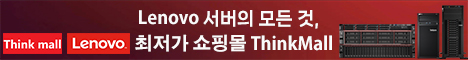3ware 8채널사용 wd hdd 200g x 8ea 사용 하는데 id5번이 문제가 자꾸생기네요..
아래 문제 내용인데 어떻게 처리 해야 하는지요
TIME: Thu Apr 08 08:32:20 2004 MESSAGE: Software has been reset on controller ID:5.
TIME: Thu Apr 08 08:32:02 2004 MESSAGE: Disk Array Unit 1 on controller ID:5 is degraded and no longer fault tolerant.
Fault tolerant disk arrays become degraded or incomplete when they cannot write to or read from a member drive. The array\'s data may be read and new data may be written to the array. The array is NO LONGER FAULT TOLERANT.
When an array is degraded or incomplete you have several options:
1. If a HOT SPARE was previously configured it will automatically replace the degraded drive. Remove the degraded drive and add a new hot spare.
2. For HOTPLUG REPLACEMENT, first remove the degraded drive and replace it with a new one by using the web interface. Choose the rebuild command to rebuild the array once the new drive has been added. Please refer to the hotplug help section in the web interface for detailed instructions.
3. BRING THE SYSTEM DOWN and check cabling and connections. Reboot the system and attempt to REBUILD THE ARRAY using the 3ware Disk Array Configuration Utility BIOS extension. You may need to replace a faulty drive with a new one for the rebuild to succeed.
4. DO NOTHING and continue operating with the array functional but not fault tolerant.
짧은글 일수록 신중하게.