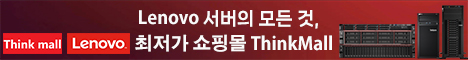https://www.tecmint.com/powerline-adds-powerful-statuslines-and-prompts-to-vim-and-bash/
상기 글을 참조하여, RHEL7.2에 powerline을 하기와 같이 설치 하였습니다.
yum install git python-pip
pip install git+git://github.com/Lokaltog/powerline
wget https://github.com/powerline/powerline/raw/develop/font/PowerlineSymbols.otf
wget https://github.com/powerline/powerline/raw/develop/font/10-powerline-symbols.conf
mv PowerlineSymbols.otf /usr/share/fonts/
fc-cache -vf /usr/share/fonts/
mv 10-powerline-symbols.conf /etc/fonts/conf.d/
pip show powerline-status | grep "^Location:"
Location: /usr/lib/python2.7/site-packages <== !!
vi ~/.bashrc
export TERM="screen-256color"
powerline-daemon -q
POWERLINE_BASH_CONTINUATION=1
POWERLINE_BASH_SELECT=1
. /usr/lib/python2.7/site-packages/powerline/bindings/bash/powerline.sh
which powerline
/usr/bin/powerline
그러나, 하기와 같이 본래의 PowerLine의 Tool바가 표시되지 않고 있습니다.
해당 내역에 대하여, 조언 부탁 드려봅니다.
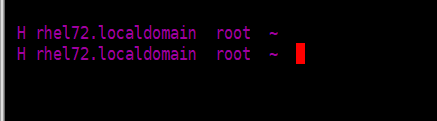
감사합니다.